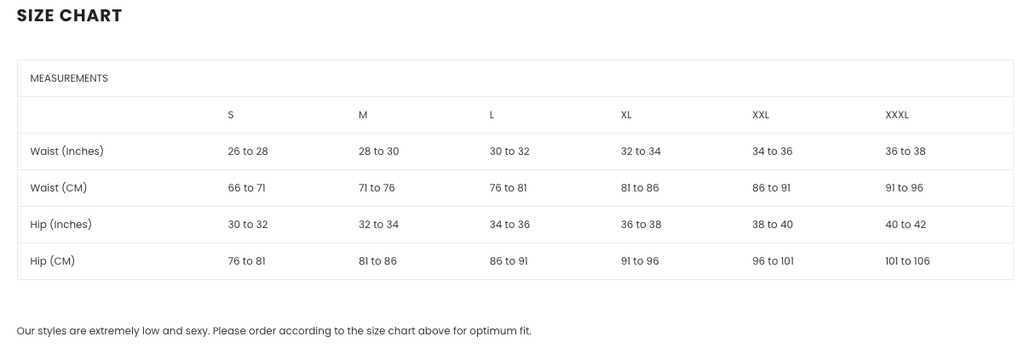Placing An Order
To place an order, simply follow the listed steps below:
1) Select the items you would like to order by clicking the "Add to Cart" button on the product page.

2) You can view the items you have added to cart by clicking on the cart button on the top right corner.

3) You can either choose to "Edit Cart" to make any changes to the items selected or you can choose to "Checkout" your items.
4) Once you have finalised your items, click on the Checkout Button.

5) Please enter your billing and shipping details here.

6) If you have redeemed your rewards, please enter your discount code here.

7) Once you have entered your information, proceed to click "Continue"

8) Once you have verified all the details of the order, click "Place my order"

9) You would be redirected to the Secured Paypal Site to enter your credit/debit card information. You can either choose to check out without a Paypal Account or to use your existing Paypal Account or register an new account with Paypal. (Note: Some countries may not be able to check out as a Guest and would be required to register a Paypal Account for security purposes. Contact us at admin@mategear.com should you have any enquiries, we would be glad to help!)
10) Click "Pay" after entering your details.

11) Double check your billing and shipping addresses to ensure they are correct. Click "Pay Now"

12) Once payment has been confirmed, you would be redirected back to our website with the message "Thank you for your purchase!" An confirmation email will also be sent to your account.
13) Now sit back and relax while we process your order! We will send you an email with the tracking number for your purchase once it has been shipped and to follow up with the status of your order.
14) For any enquiries, do contact us at admin@mategear.com