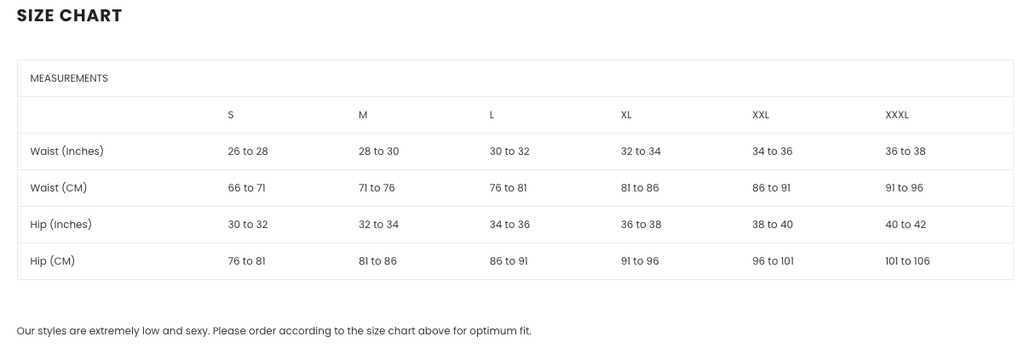Redeeming Points
> How to redeem cash vouchers using MATEGEAR Rewards
1) Login to your account using either "My Account" on the top navigation menu or the widget at the bottom left of your page.

2) Once you have logged in, click on "Redeem My Rewards" on the widget at the bottom left of your page.

3) Simply select which Reward you would like on the Pop-Up Screen that appears by clicking "Redeem". You can also check your past redeemed awards and your points history from the Pop-Up Window.

4) After you have selected your reward, a confirmation screen will appear. Select "Confirm". The points for the reward will be deducted upon confirmation.

5) A Unique One-Time Coupon Code will be generated for you. Simply enter this coupon code during checkout to enjoy your cash voucher.

6) Your Coupon Code will also appear on the bottom left widget in your screen after you have redeemed the Reward.

How to apply the Coupon Code:
1) Proceed to Checkout and apply your discount code here. Click "Apply" to activate the discount.